Had a customer the other day that needed to automate integration between a POS system called S4 and Sage Intacct. S4 produces a CSV file with the bills and credits, and they wanted to avoid manually re-entering the information in Intacct. In addition, the vendor numbers did not match between the two systems, and the expense GL account depended on the department.
As part of the solution, a field was added on the Vendors object in Intacct to capture the S4 vendor number. Another field was added on the Depertments object to capture the expense GL account. Then a custom UI was developed that allows the user to select the source file from S4, and convert it into two files that can be imported by Sage Intacct. Bills are imported as vendor bills and credits are imported as adjustments. Vendor numbers are translated seamlessly in the process by looking up respective Intacct vendor ID for each S4 vendor number; expense accounts are determined similarly by looking up departments in Intacct.
Here is how the customization looks:
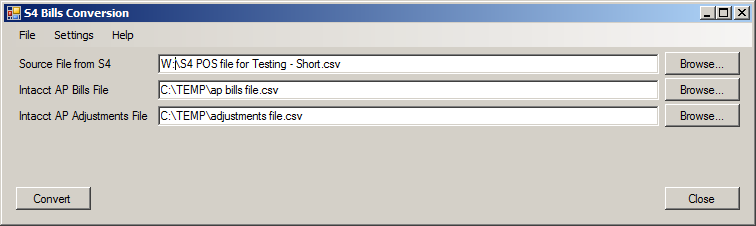
Leave a Reply