This is an example of an integration between Authorize.net credit card processor and Intacct.
The client uses Authorize.net to process credit card payments, but there is no automated way of importing those payments into Intacct and applying them to outstanding invoices. Their business partner developed a system using Excel and a Chrome extension that involved multiple steps:
- Run a custom report in Intacct to get the list of open invoices.
- Export the report into Excel.
- Filter out zero amount invoices.
- Copy/paste the data into another Excel file.
- Export a list of payments from Authorize.net.
- Copy/paste the list into another Excel file.
- Run a macro in the Excel file that generates XML code to create the payments in Intacct.
- Copy/paste the XML code into a Chrome browser extension and push it to Intacct from there.
As you can imagine, this process was quite clunky. Additionally, the Chrome extension used to push transactions to Intacct is nearing its end of life, so an alternative was needed.
The integration developed by Optimize Business Consulting does most of the steps above automatically. The only manual step is downloading the list of transactions from Authorize.net and placing the file in a preconfigured folder. From there, the integration picks up the file, downloads the list of open invoices from Intacct, applies the payments to respective customer’s invoices in chronological order, and pushes the payments to Intacct. It even sends email reports at the end of the process to let the user know if there were any errors. If the file is imported successfully, it is moved to an “Archive” folder. If there were any errors, the file is moved to an “Errors” folder and the error messages are emailed so the user can take corrective actions.
Here is how the process looks.
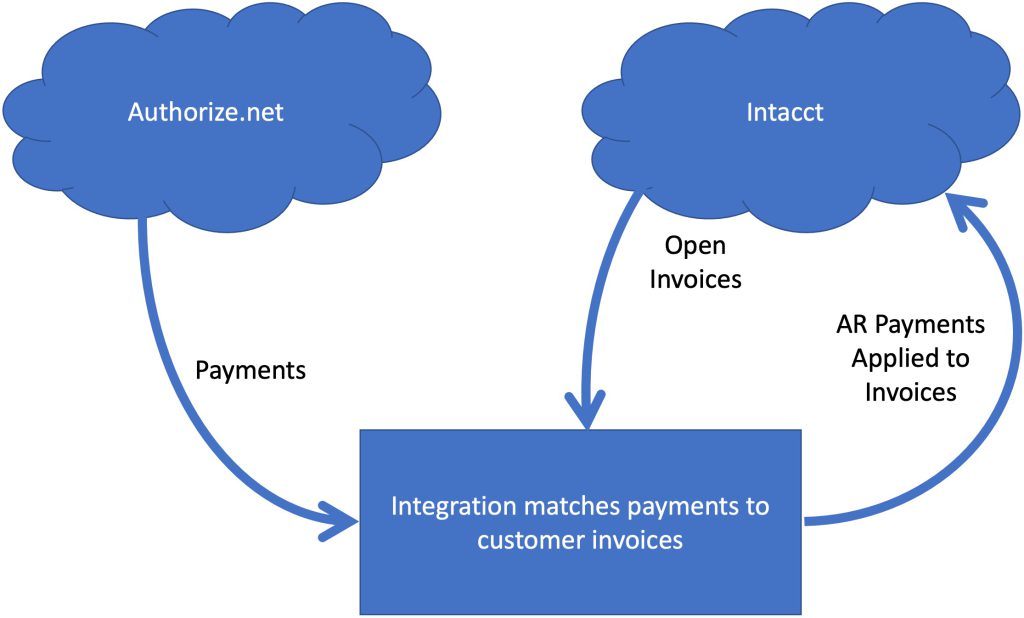
Leave a Reply